CONTACT US HERE FOR AN INSTORE DEMONSTRATION OF THIS PRODUCT
See the PDF in our Documents section for more information
Click here for a free 15 day full working trial
Digital Factory Apparel Epson Edition is much more than RIP software. It is a complete colour management, job preparation and production software solution
DIGITAL FACTORY EPSON™ EDITION FEATURES
COMPATIBLE WITH: SYSTEM REQUIREMENTS: MINIMUM RECOMMENDED
CPU Dual Core Triple Core (2.0 Ghz or higher) (2.0 Ghz or higher)
HDD 500 GB 750+ GB
RAM 2 GB 4GB
SUPPORTED PRINTERS:
Epson™ F2100 and F2000 garment series printers
CADLink Digital Factory Apparel Epson Edition (includes FluidMask) Features
NEW! AUTOMATED JOB PREPARATION TOOLS
• NEW | Built-in special effects/filters (distressed, distressed frames, sharpen)
• NEW | Updated Supersize filter functionality for improved image resolution
• NEW | Job colour replacement
• NEW | Apply chokes/spreads to any colour plane
• NEW | Export template layouts with improved template user interface
• NEW | Quick image duplication interface
• Visual print preview
• Multi-copy with spacing controls (In-Queue feature)
• Cropping controls of image and job (In-Queue feature)
• Rotation controls of image and job (In-Queue feature)
• Mirror, invert image and job (In-Queue feature)
• Scale image and job to any size (In-Queue feature)
• Soft proofing
NEW! SIMPLIFIED JOB MANAGEMENT, PRODUCTION FEATURES
• Easy to use queue set-up wizard. Set up production queues quickly and easily
• NEW | Bar code support for automated production
• NEW | Enhanced plug-ins for Corel, Illustrator and Photoshop that send print jobs directly to production queues with automated white underbase created. No cumbersome job preparation required.
• NEW | Detailed job costing tools
• NEW | High volume production options available (RIP Server + Multiple machine
support, added cost applied)
• NEW | Export queues and printer packages
• Unique, single window visual interface, one central easy to manage hub for all jobs
• Auto-scheduling or manual scheduling of jobs
• On-the-fly job prioritization using simple drag and drop
• Job archiving, history, print status and job log
• Job notes
NEW! FASTER, EVEN MORE ROBUST
• NEW | Custom printer drivers and colour profiles specifically designed for the Epson F2100 and F2000 series printers.
• NEW | Lightning fast 64-bit architecture
• NEW | Optimized multiple job processing (RIP threading)
• NEW | Simplified navigation; Easy queue menu tabs, page view and job properties
• NEW | Grid option in job preview window
• NEW | Instant access to job information using “mouse-over image”
• NEW | Automated TCPIP port search for easier network printing setup
• NEW | Quick job reprints with save job backup (.jbk file) option
• NEW | Worldwide language support using Unicode
• Windows 10, Windows 8, and Windows 7 support
• Optimized RIP processing speeds
• Start to finish .pdf workflow support
• Send jobs directly to queues from design applications
• Rip once, print many
• Rip and print on the fly
UNIQUE T-SHIRT/APPAREL SPECIFIC FEATURES
• Preset colour profiles for white, black and coloured fabrics
• Templates support for exact positioning of graphics on garments
• “KnockMeBlackOut” , black and grey colour removal
• “KnockMeColourOut”, white and other colour removal
• White Ink layer support
• Send job with underbase directly from design applications
• Automatic trapping in queues
• Supports Epson™ F2100 and F2000 garment
series printers
NEW! MORE HIGH FIDELITY COLOUR FEATURES THAN EVER
• NEW | Hit the difficult colours that you can never seem to achieve with new custom
colour profile sets
• NEW | Easy colour adjustments
• NEW | Colour adjustment wizard for merging ICC rendering intents
• NEW | Easy-access to printmodes and printmode overrides (less queue creation and management required)
• High fidelity, ICC compliant colour management engine (ColourLogic)
• Simple ink volume controls
• Complete manual colour curve controls by image detail (shadows, mid-tones, highlights)
All Signlab products come with:
- Free Built in Tutorial,
- Context sensitive Help with Compass
- Free Shortcut and Hot key sheet
- Free weekly Webinars
- Free Infosource Video's
- 6 Months Toll Free online Tech Support on new Packages, 3 Months On Upgrades