Click here for a free 15 day full working trial
CADLink Digital Factory Sublimation Edition. DYE SUBLIMATION SOFTWARE THAT MAXIMIZES COLOR VIBRANCY AND SIMPLIFIES PRODUCTION WORKFLOW.
Ideal for shops of all sizes, entry-level to higher volume production shops looking to better manage their production workflow. Easy to use, professional colour management software that includes print production tools not found in
most sublimation software solutions. Digital Factory Sublimation Edition is designed specifically for your print requirements and enables you to get the job done quickly and easily!
GENERAL RIP FEATURES
• Windows® 10, 8 and 7 support (32 & 64 bit)
• Optimized printer performance. Customized direct to printer drivers for widely used sublimation printers
• Virtually unlimited printer support via Windows printer drivers (GDI)
• Optimized RIP processing speeds
• Start to finish .pdf workflow support
• Send jobs directly to queues from design applications (PhotoShop®, Corel®, Illustrator®)
• RIP once, print many
• Professional color profiles for soft and hard materials included
• Template creation support for simplified print layout and design
• “Knock out” colors tool. Simplified removal of white, black or other color removal from designs.
• Automatic trapping in queues
• High Speed printmodes with no quality reduction
• Multiple ink/transfer paper options supported
• Lightning fast 64-bit architecture
• Optimized multiple job processing (RIP threading)
• Simplified navigation; Easy queue menu tabs, page view and job properties
• Grid option in job preview window
• Instant access to job information using “mouse-over image”
• Automated TCPIP port search for easier network printing setup
• Quick job reprints with save job backup (.jbk file) option
• Export queues and printer packages
• Worldwide language support using Unicode
• 4K Display Support
COLOR MANAGEMENT TOOLS
• High fidelity, ICC compliant color management engine (ColorLogic)
• Simple ink volume controls
• Complete manual color curve controls by image detail (shadows, mid-tones, highlights)
• Advanced color correction tools interface
• Easy color adjustments
• Color adjustment wizard for merging ICC rendering intents
• Easy-access to printmodes and printmode overrides
PRE-PRODUCTION TOOLS
• Step and repeat. Automated repeatable pattern tool eliminates the need for file preparation in third-party design applications.
• Visual print preview
• Raw data preview
• Multi-copy with spacing controls (In-Queue feature)
• Cropping controls of image and job (In-Queue feature)
• Rotation controls of image and job (In-Queue feature)
• Mirror, invert image and job (In-Queue feature)
• Scale image and job to any size (In-Queue feature)
• Soft proofing
• Built-in special effects/filters (distressed, distressed frames, sharpen)
• Updated Supersize filter functionality for improved image resolution
• Job color replacement
• Trapping by color (choke/spread)
• Export template layouts with improved template user interface
• Image duplication interface
JOB MANAGEMENT AND SCHEDULING TOOLS
• Unique, single window visual interface, one central easy to manage hub for all jobs
• Simplified single queue interface with queue-copy feature to add queues as required.
• Easy to use queue set-up wizard. Set up production queues quickly and easily
• Auto-scheduling or manual scheduling of jobs
• On-the-fly job prioritization using simple drag and drop
• Job archiving, history, print status and job log
• Job notes
• Hot folder support
• Gmail support. Send jobs directly to queues using mobile devices via Gmail
• Bar code support for automated production
• Enhanced plug-ins for Corel®, Illustrator® and Photoshop® that send print jobs directly to production queues.
• High volume production options available (RIP Server + Multiple machine support, added cost applied)